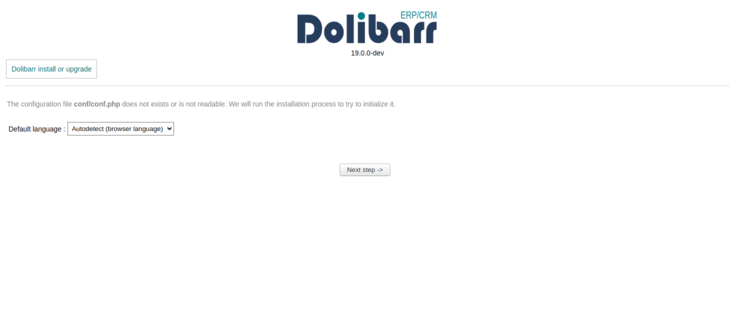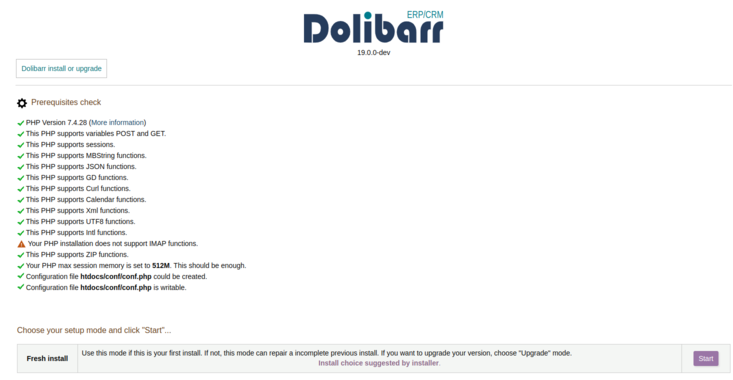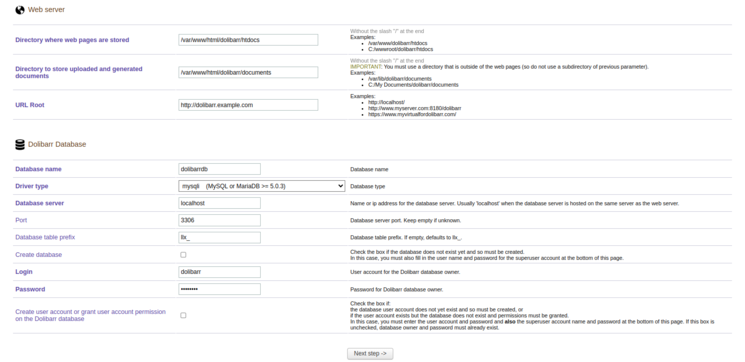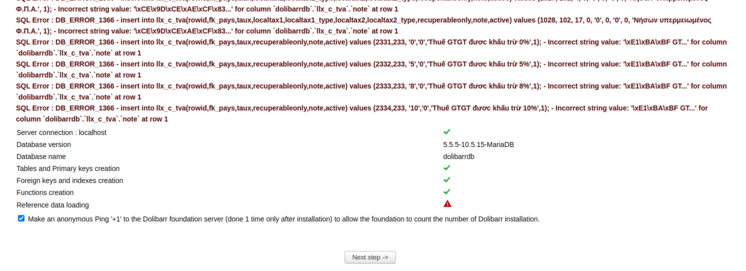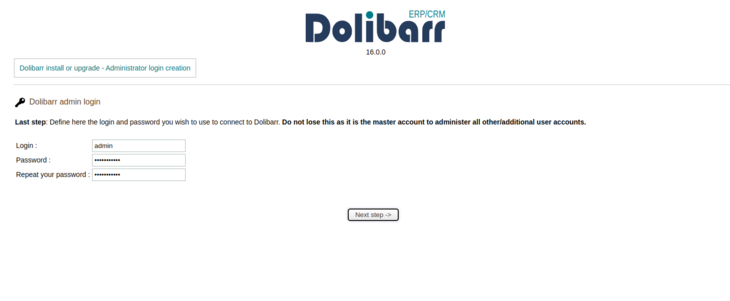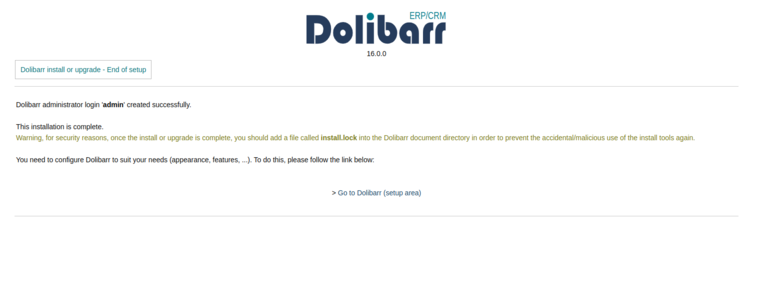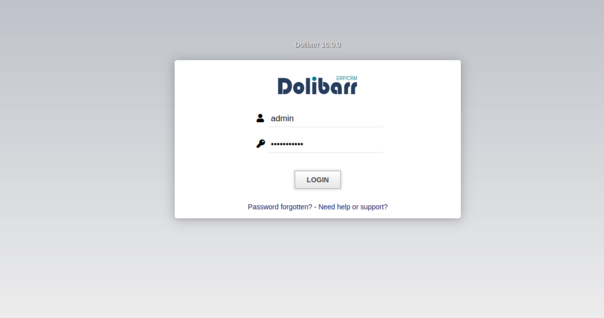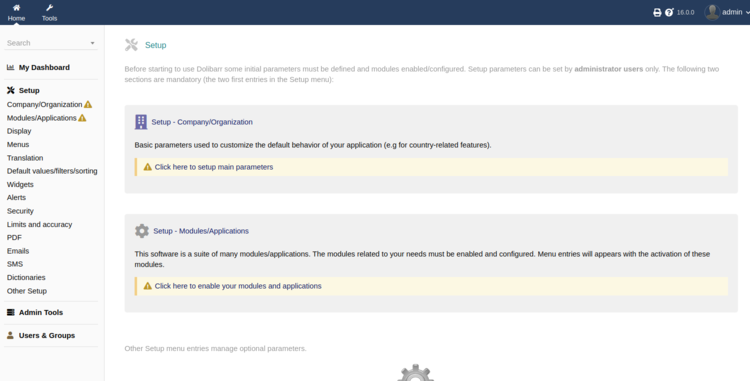Dolibarr is an open-source ERP/CRM platform that helps you manage your organization’s activity, including, contacts, suppliers, invoices, orders, stocks, and more. It is written in PHP and designed for small, medium, or large companies, foundations, and freelancers. If you are looking for an affordable and self-hosted CRM/ERP solution then Dolibarr is the best option for you.
In this post, we will explain how to install the Dolibarr CRM/ERP on Fedora Linux.
Step 1 – Install the LAMP Server
First, you will need to install a LAMP server on your system. You can install all the LAMP components using the command given below.
dnf install httpd mariadb-server php php-zip php-mysqlnd php-fpm php-xml php-cli php-soap php-opcache php-iconv php-pear php-bcmath php-gd php-mbstring php-json php-devel php-intl unzip wget -y
After installing the LAMP server, start and enable the Apache, PHP-FPM, and MariaDB services with the following command.
systemctl start httpd mariadb php-fpm systemctl enable httpd mariadb php-fpm
Next, edit the PHP configuration file and change some default settings.
nano /etc/php.ini
Change the following values.
memory_limit = 512M upload_max_filesize = 150M max_execution_time = 360 date.timezone = UTC
Save and close the file when you are done.
Step 2 – Create a Database for Dolibarr
Next, log in to the MariaDB shell using the following command.
mysql
After the login, create a database and user for Dolibarr.
MariaDB [(none)]> CREATE DATABASE dolibarrdb; MariaDB [(none)]> CREATE USER dolibarr;
Next, grant all the privileges to the Dolibarr database.
MariaDB [(none)]> GRANT ALL PRIVILEGES ON dolibarrdb.* TO 'dolibarr'@'localhost' IDENTIFIED BY 'password';
Then, flush the privileges and exit from MariaDB using the following command.
MariaDB [(none)]> FLUSH PRIVILEGES; MariaDB [(none)]> EXIT
Step 3 – Download Dolibarr
First, download the latest version of Dolibarr from the source forge website.
wget https://sourceforge.net/projects/dolibarr/files/Dolibarr%20ERP-CRM/16.0.0/dolibarr-16.0.0.zip
Once the download is completed, unzip the downloaded file.
unzip dolibarr-16.0.0.zip
Next, move the extracted directory to the Apache root directory.
mv dolibarr-16.0.0 /var/www/html/dolibarr
Then, change the ownership and permissions of Dolibarr.
chown -R apache:apache /var/www/html/dolibarr/ chmod -R 775 /var/www/html/dolibarr/
Step 4 – Configure Apache for Dolibarr
Now, create an Apache virtual host configuration file for Dolibarr.
nano /etc/httpd/conf.d/dolibarr.conf
Add the following code.
<VirtualHost *:80>
ServerAdmin [email protected]
ServerName dolibarr.example.com
DocumentRoot /var/www/html/dolibarr/htdocs
<Directory /var/www/html/dolibarr/htdocs/>
Options +FollowSymlinks
AllowOverride All
Require all granted
</Directory>
ErrorLog /var/log/httpd/dolibarr.example.com-error.log
CustomLog /var/log/httpd/dolibarr.example.com-access.log combined
</VirtualHost>
Save and close the file, then restart the Apache service to apply the changes.
systemctl restart httpd
Step 5 – Access Dolibarr Web UI
Now, open your web browser and access the Dolibarr web installer using the URL http://dolibarr.example.com. You will see the language selection page.
Click on Next step. You will see the prerequisites check page.
Click on the Start button to start the installation. You will see the web and database configuration page.
Define your website and database configurations and click on Next step. You will see the following page.
Click on Next step. You will see the following page.
Ignore all errors and click on Next step. You will see the user creation page.
Click on Next step. Once the installation is finished, you will see the following page.
Now, create an install.lock file to secure the installation.
touch /var/www/html/dolibarr/htdocs/install.lock
Then, click on Go to Dolibarr. You will see the Dolibarr login page.
Provide your admin username and password and click on LOGIN. You will see the Dolibarr dashboard.
Conclusion
Congratulations! You have successfully installed Dolibarr on Fedora Linux. You can now explore the Dolibarr and start using it in your organization to manage all things centrally. Try to deploy Dolibarr ERP on dedicated server hosting from Atlantic.Net!