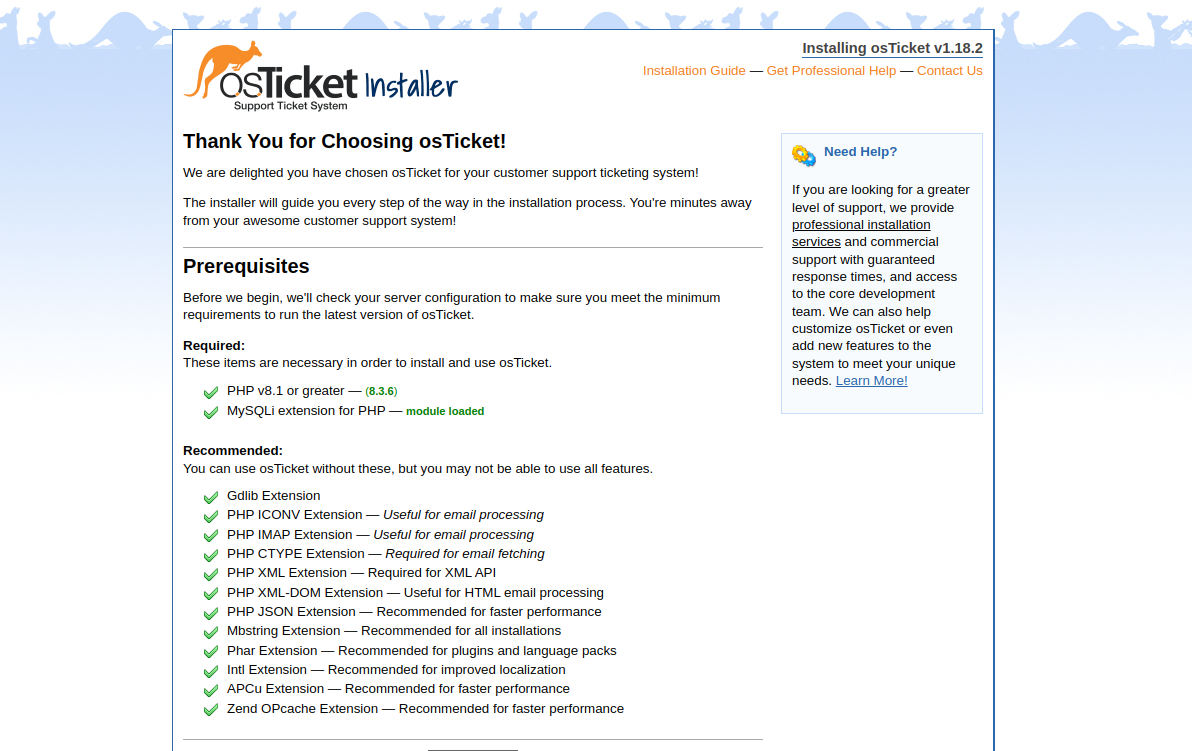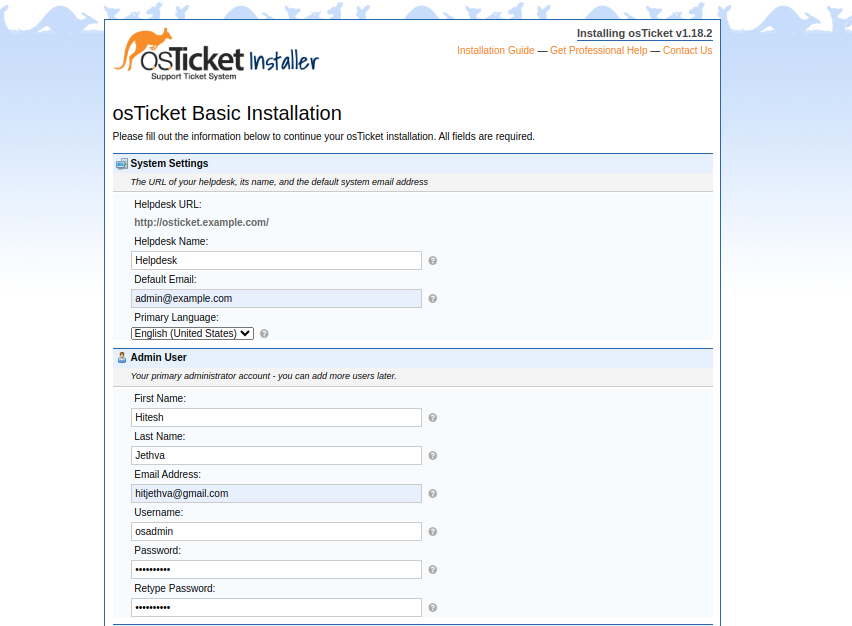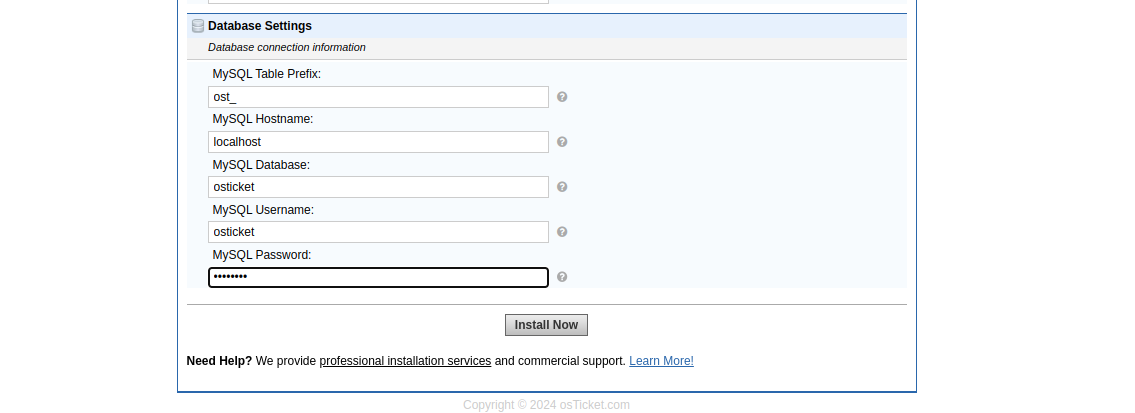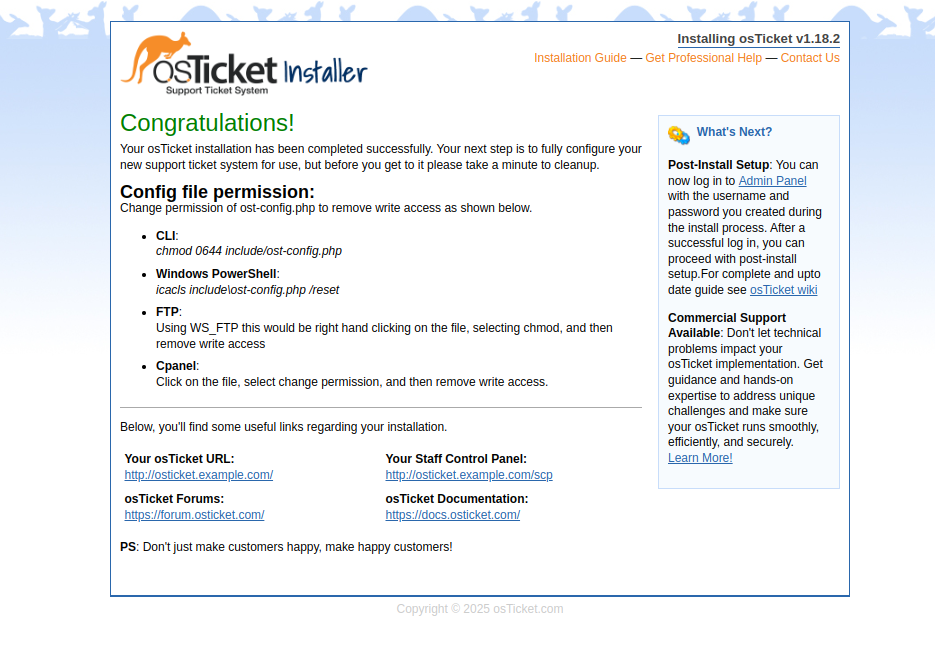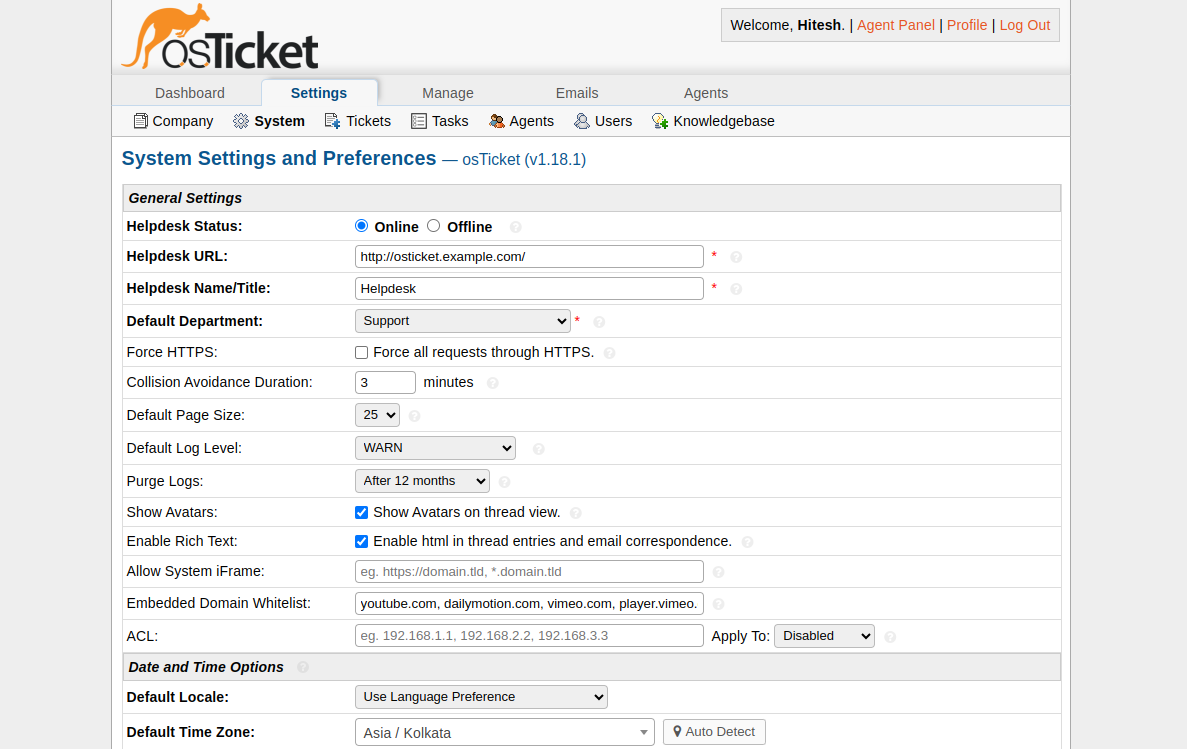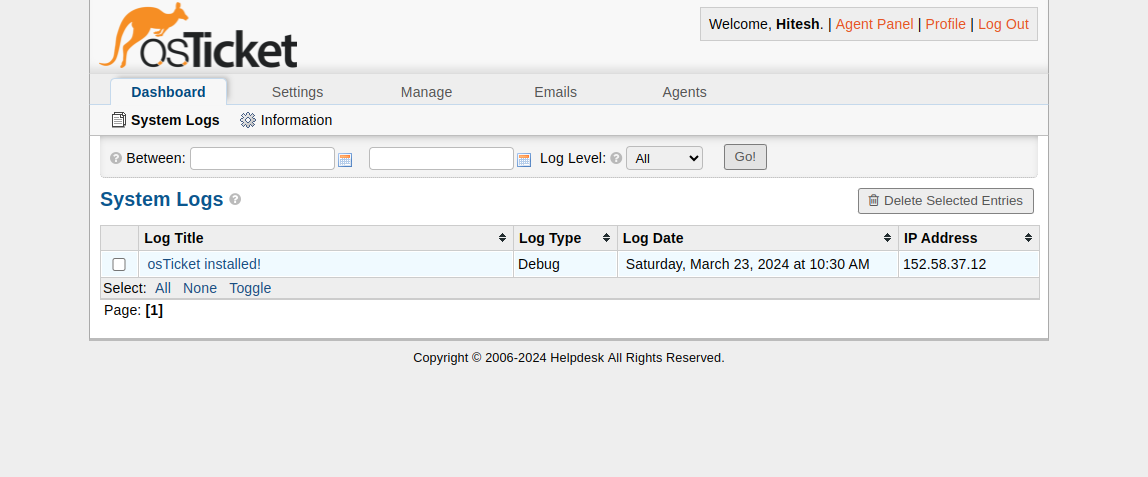osTicket is an open-source customer support ticket system that helps businesses efficiently manage customer inquiries, complaints, and other support-related issues. It supports multiple communication channels, including email piping (converting emails into tickets), web forms, and API integration, allowing businesses to manage customer inquiries from various sources. OsTicket is a flexible and customizable solution for businesses seeking an open-source ticketing system to streamline their customer support operations.
In this tutorial, we will show you how to install osTicket on Ubuntu 24.04.
Step 1 – Install Apache and PHP
osTicket is a PHP-based application, so you will need to install Apache, PHP, and other PHP extensions on your server. You can install them using the following command:
apt install apache2 php php-cli php-common php-imap php-redis php-snmp php-xml php-zip php-mbstring php-curl php-mysqli php-gd php-intl php-apcu libapache2-mod-php unzip -y
After the installation, start and enable the Apache service.
systemctl start apache2 systemctl enable apache2
Step 2 – Install and Configure MariaDB Database
osTicket uses MariaDB as a database backend, so you will need to install and configure the MariaDB server.
First, install the MariaDB database server using the following command:
apt install mariadb-server -y
Next, connect to the MariaDB shell.
mysql
After connecting to the MariaDB, create a database and user for osTicket.
CREATE DATABASE osticket; GRANT ALL PRIVILEGES ON osticket.* TO osticket@localhost IDENTIFIED BY "password";
Next, flush the privileges and exit from the MariaDB.
FLUSH PRIVILEGES; EXIT;
Step 3 – Install osTicket
First, change the directory to Apache web root and download the latest osTicket version inside that directory.
cd /var/www/html curl -s https://api.github.com/repos/osTicket/osTicket/releases/latest | grep browser_download_url | cut -d '"' -f 4 | wget -i -
Next, unzip the downloaded file.
unzip osTicket*.zip -d osTicket
Next, copy the osTicket sample configuration file.
cp /var/www/html/osTicket/upload/include/ost-sampleconfig.php /var/www/html/osTicket/upload/include/ost-config.php
Then, set the necessary permissions and ownership to the osTicket directory.
chown -R www-data:www-data /var/www/html/osTicket/ chmod -R 775 /var/www/html/osTicket/
Step 4 – Configure Apache for osTicket
Next, create an Apache virtual host configuration file for osTicket.
nano /etc/apache2/sites-available/osticket.conf
Add the following configuration:
<VirtualHost *:80>
ServerName osticket.example.com
DocumentRoot /var/www/html/osTicket/upload
<Directory /var/www/html/osTicket>
AllowOverride All
</Directory>
ErrorLog ${APACHE_LOG_DIR}/error.log
CustomLog ${APACHE_LOG_DIR}/access.log combined
</VirtualHost>
Save and close the file, activate the Apache virtual host, and enable the Apache rewrite module.
a2enmod rewrite a2ensite osticket.conf
Finally, restart the Apache service to apply the changes.
systemctl reload apache2
Step 5 – Access osTicket Web UI
Now, open your web browser and access the osTicket using the URL http://osticket.example.com. You will see the osTicket prerequisites page.
Click on Continue. You will see the osTicket configuration page.
Provide your helpdesk name, URL, admin username, password, email, and database credentials, then click on Install Now. Once the osTicket is installed, you will see the following page.
Click on Your Staff Control Panel. You will see the osTicket login page.
Provide your admin username and password and click on Log In. You will see the osTicket system settings page.
Modify the default settings as needed and click on the Dashboard tab. The osTicket dashboard will appear on the following page.
Finally, remove the osTicket installation directory using the following command:
rm -rf /var/www/html/osTicket/upload/setup/
Conclusion
osTicket provides businesses with a robust and customizable solution for managing customer support tickets efficiently. Using osTicket, organizations can centralize their support operations, streamline ticket management processes, and improve customer satisfaction. You can now test the osTicket application on dedicated server hosting from Atlantic.Net!