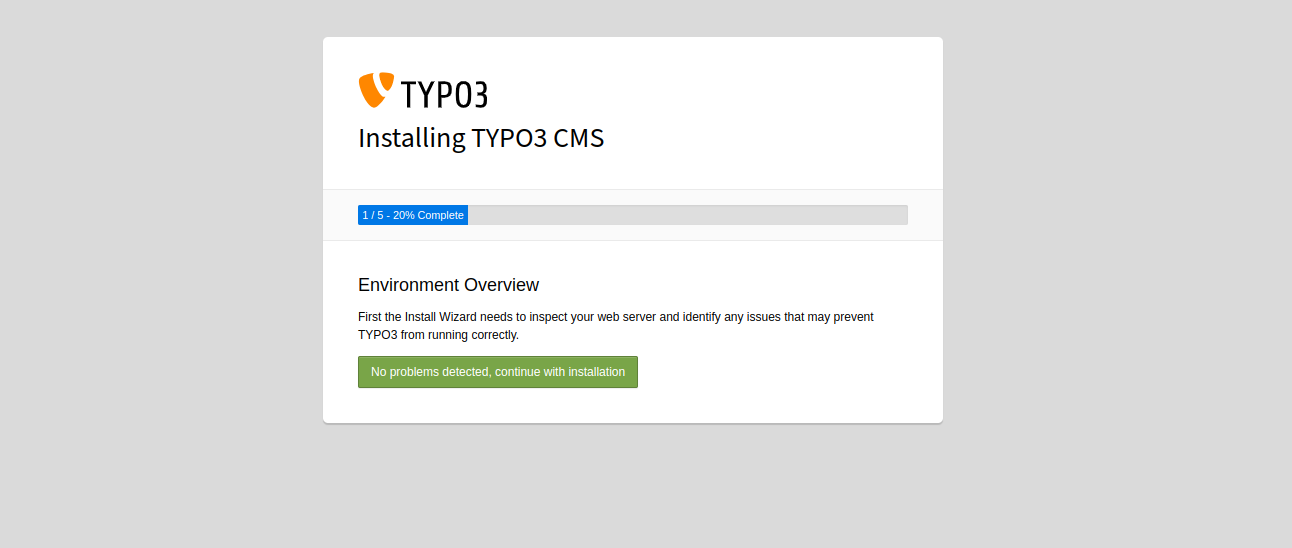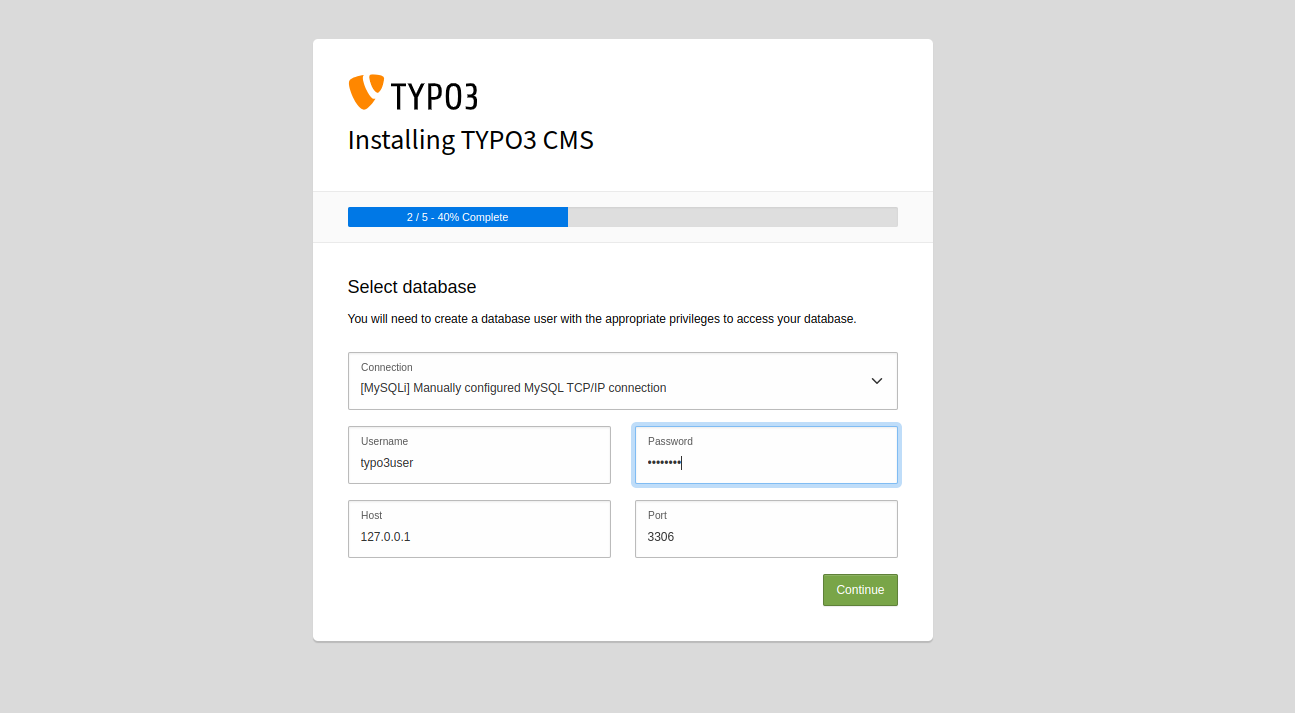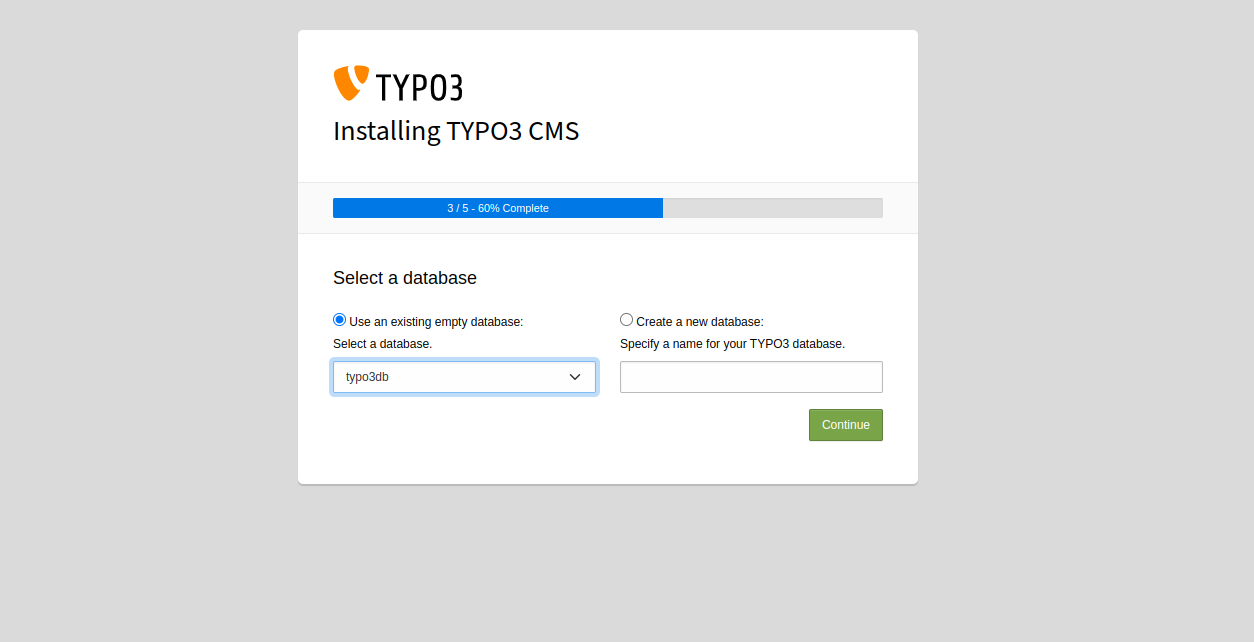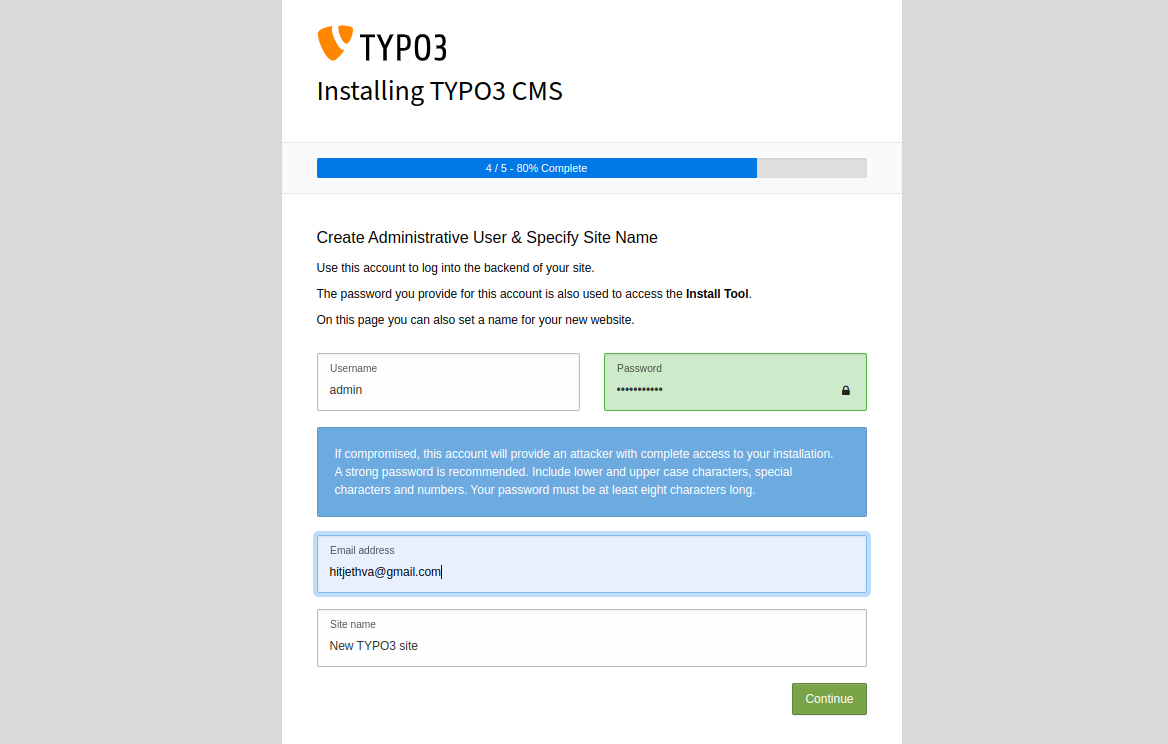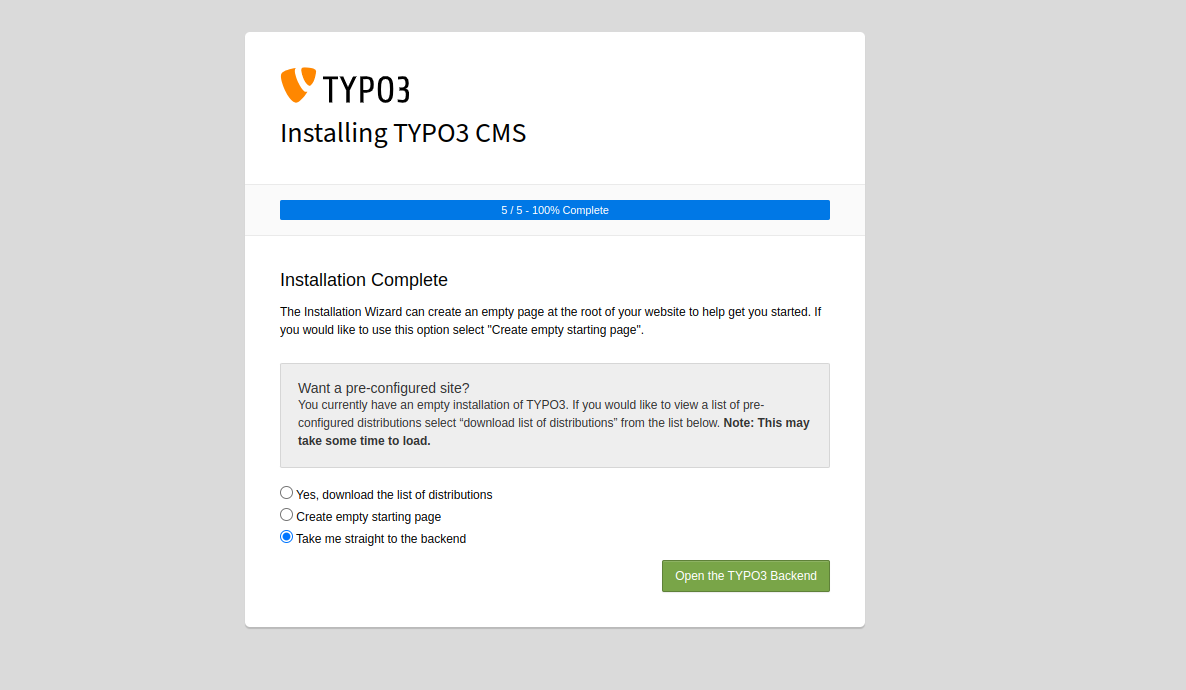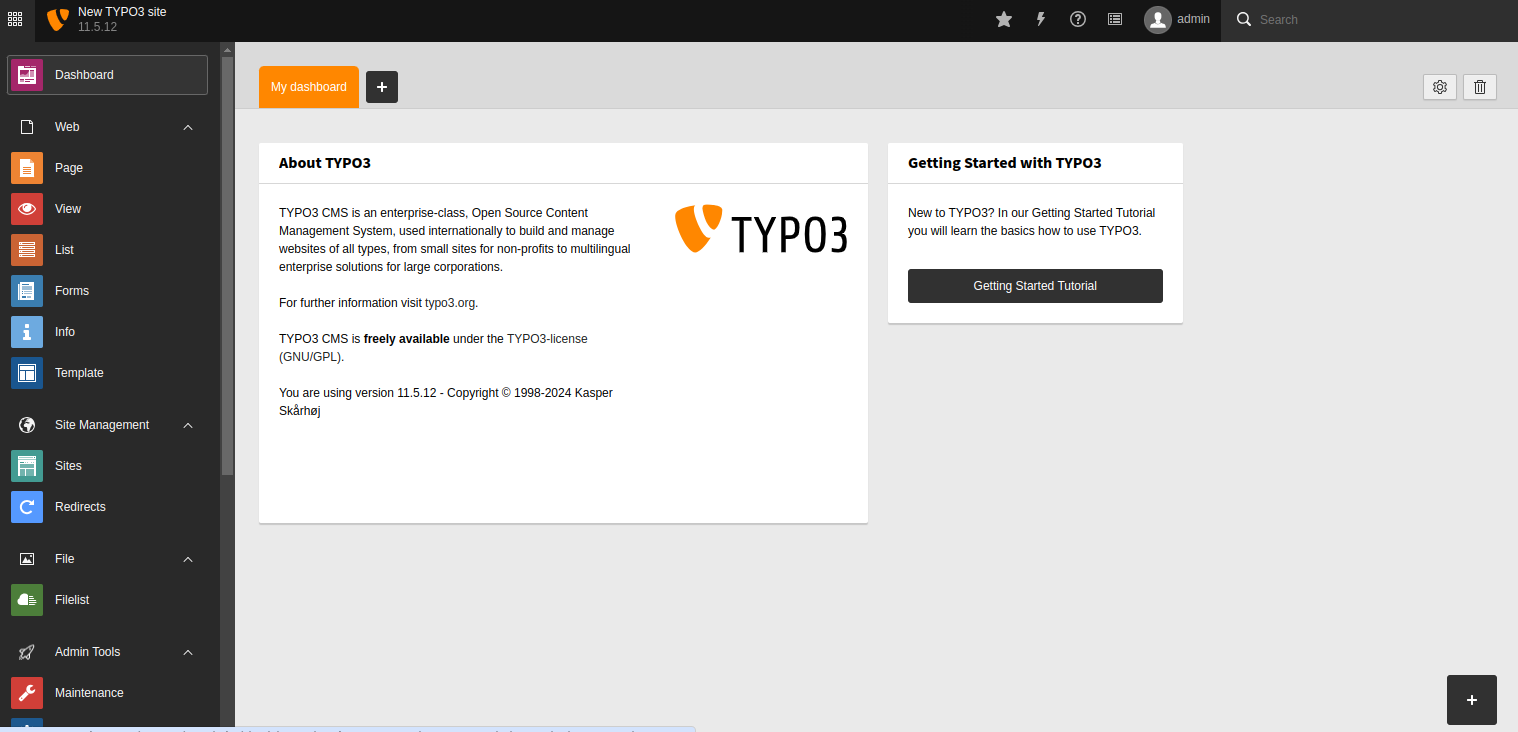TYPO3 CMS is an open-source “Content Management System” used for building and managing websites, web applications, and digital experiences. It is written in PHP and is known for its flexibility, scalability, and extensive feature set. TYPO3 CMS is particularly popular among enterprises, large organizations, and institutions due to its robustness and capability to handle complex web projects.
In this tutorial, we will explain how to install TYPO3 CMS on Ubuntu 22.04.
Step 1 – Install Apache, MariaDB, and PHP
First, install Apache, MariaDB, PHP and other PHP dependencies using the following command:
apt install apache2 mariadb-server php libapache2-mod-php php-cli php-common php-gmp php-curl php-mysql php-json php-intl php-mbstring php-xmlrpc php-gd php-xml php-zip php-imap
Next, edit the PHP configuration file.
nano /etc/php/8.1/apache2/php.ini
Change the following setting value as shown below:
max_execution_time = 240 memory_limit = 256M upload_max_filesize = 64M post_max_size = 64M max_input_vars = 1500 date.timezone = UTC
Save and close the file, then restart the Apache service to apply the changes.
systemctl restart apache2
Step 2 – Configure MariaDB Database
TYPO3 stores data in the MariaDB database; therefore, you will need to create a database and user for TYPO3 CMS.
First, connect to the MariaDB shell.
mysql
Once you are connected, create a database and user for TYPO3.
CREATE DATABASE typo3db; CREATE USER 'typo3user'@'localhost' IDENTIFIED BY 'password';
Next, grant all privileges to the TYPO3 database.
GRANT ALL PRIVILEGES ON typo3db.* TO 'typo3user'@'localhost';
Next, flush the privileges and exit from the MariaDB shell.
FLUSH PRIVILEGES; EXIT;
Step 3 – Install TYPO3 CMS
First, download the latest version of TYPO3 CMS using the following command.
wget --content-disposition https://get.typo3.org/11.5.12
Next, extract the downloaded file inside the Apache root directory.
tar -xvzf typo3_src-11.5.12.tar.gz -C /var/www/html
Next, change the directory to Apache web root and rename the extracted directory.
cd /var/www/html mv typo3_src-11.5.12 typo3
Next, create a file to install TYPO3 CMS.
touch /var/www/html/typo3/FIRST_INSTALL
Next, give the necessary permission and ownership to the TYPO3 CMS directory.
chown -R www-data:www-data typo3 chmod -R 775 typo3
Step 4 – Configure Apache for TYPO3 CMS
First, create an Apache virtual host configuration file for TYPO3 CMS.
nano /etc/apache2/sites-available/typo3.conf
Add the following content:
<VirtualHost *:80>
ServerAdmin admin@your_domain.com
DocumentRoot /var/www/html/typo3
ServerName typo3.example.com
<Directory /var/www/html/typo3/>
Options FollowSymlinks
AllowOverride All
Require all granted
</Directory>
ErrorLog ${APACHE_LOG_DIR}/typo3_error.log
CustomLog ${APACHE_LOG_DIR}/typo3_access.log combined
</VirtualHost>
Save and close the file, then activate the Apache virtual host and enable the Apache rewrite module using the following command:
a2ensite typo3 a2enmod rewrite
Finally, restart the Apache service to apply the changes.
systemctl restart apache2
Step 5 – Access TYPO3 CMS Web UI
Now, open your web browser and access the TYPO3 CMS web installation using the URL http://typo3.example.com. You will see the following page:
Click on No problem detected, continue with installation. You will see the database configuration page:
Define your database username and password and click on Continue. You will see the database selection page:
Select your existing database and click on Continue. You will see the administartor configuration page:
Define your admin username, password, and sitename, and click on Continue. Once the installation has been completed, you will see the following page:
Select Take me straight to backend and click on Open the TYPO3 Backend. You will see the TYPO3 login page:
Provide your admin username and password and click on Login. You will see the TYPO3 CMS dashboard:
Conclusion
Using TYPO3 CM, users can create powerful and versatile websites and digital experiences. With its robust feature set, flexibility, and scalability, TYPO3 CMS is a leading choice for enterprises, organizations, and developers looking to build sophisticated web projects. You can install TYPO3 CMS on dedicated server hosting from Atlantic.Net!