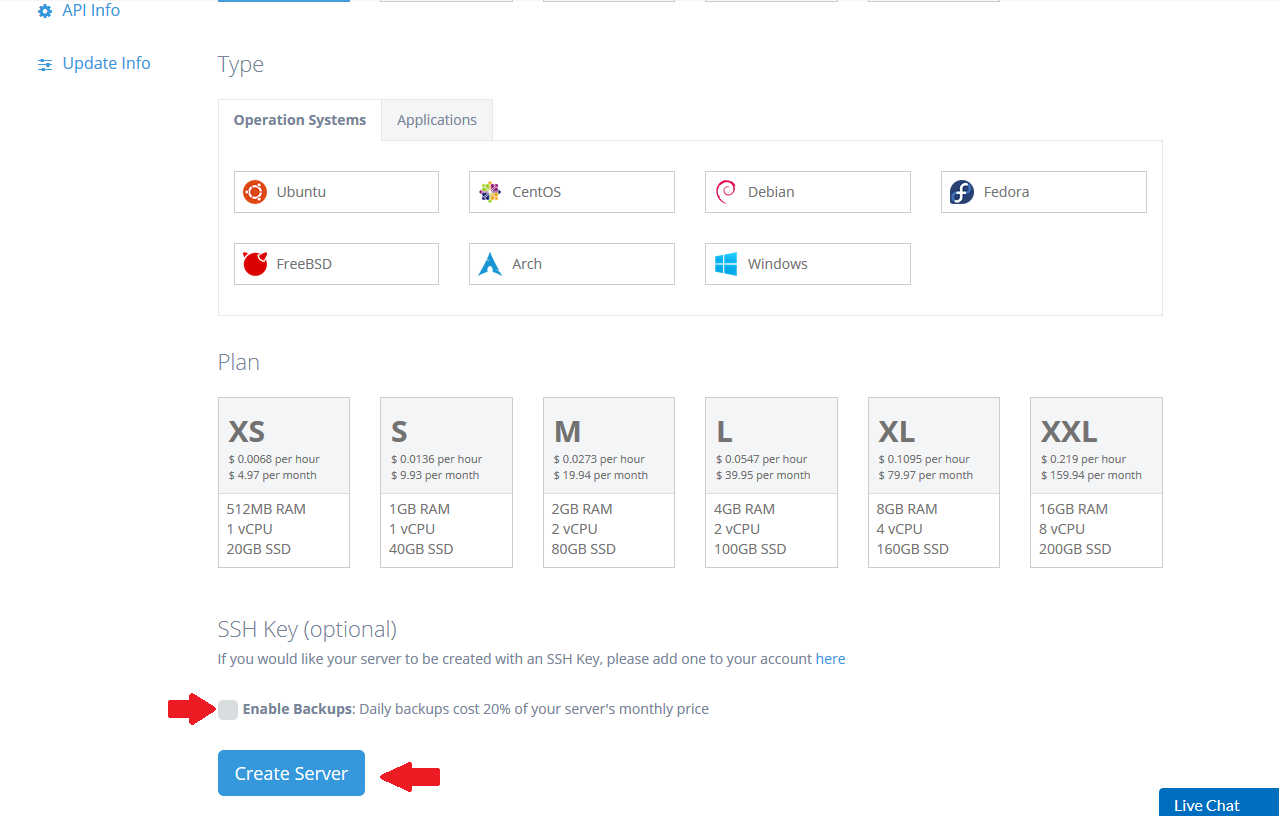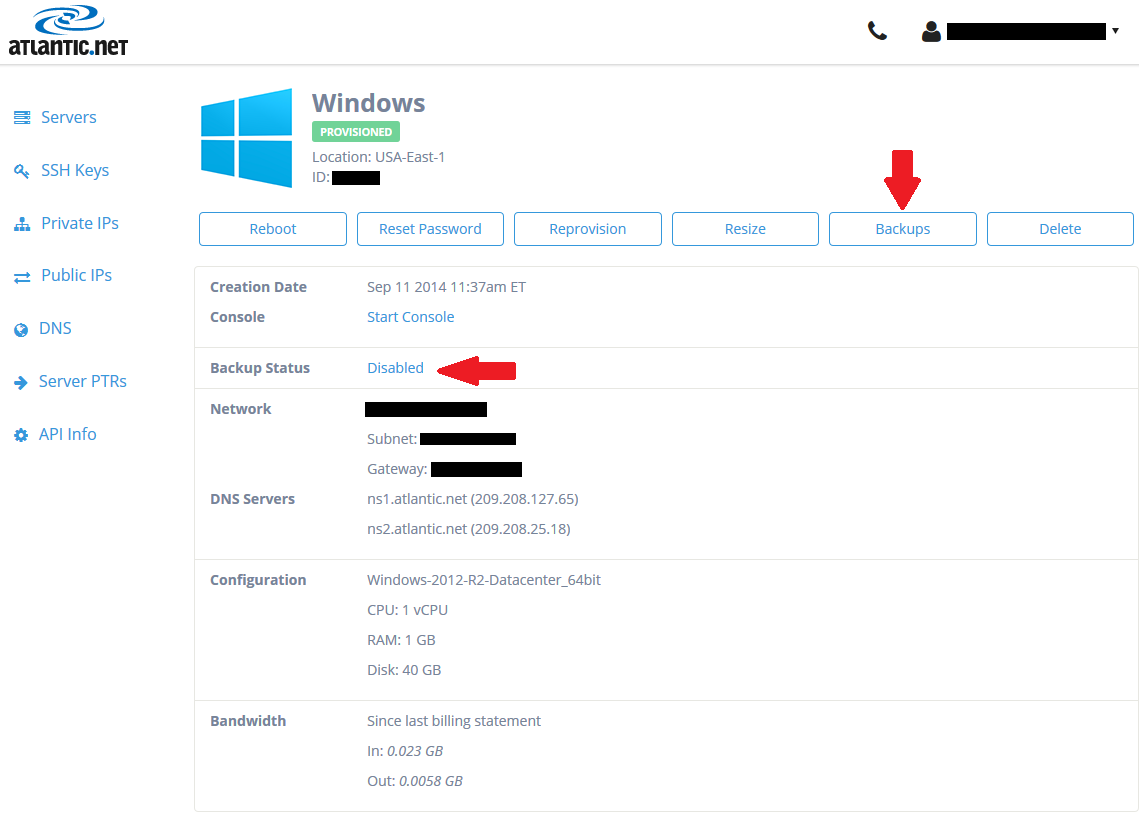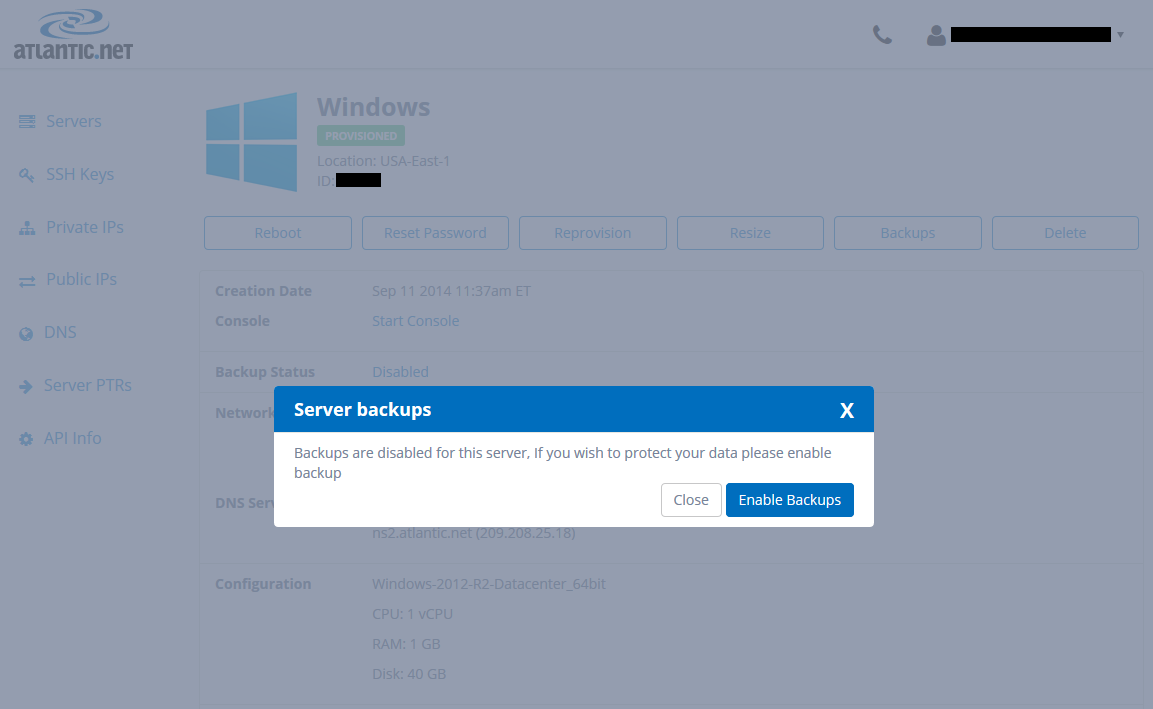Verified and Tested 04/20/2015
Introduction
Daily server backups are available and can be enabled via the Atlantic.Net cloud control panel during the initial provisioning of a cloud server. The cost for this service is an additional 20% of the server’s hourly price. Go server backups are $1 per month. Snapshot backups of the server will be taken on a daily basis, and retained in our systems for 30 days. Backup restores can be initiated from within the cloud control panel. In this brief article we will explain how to enable backups for your cloud server.
Enabling Backups
You can enable backups during the initial provisioning of a server. To do so, first log in to your account via cloud.atlantic.net. Once done, on the upper left corner click on “Add Server”. This will take you to the “Add a Server” window. Here you can edit the server name, choose the location, select your operating system, choose a plan, and lastly enable backups. After you have finished editing these fields click on the box next to “Enable Backups”, and then click on the “Create Server” button, as shown below.
You can also enable backups after you’ve created a server, if you forgot to or decided to add this feature after the fact. Select “Servers” from the left, select your server, and click on either the “Backups” button (Server Backups) or the hyperlink that says “Disabled” under backups.
It will bring up this message, regardless of which option you choose. Select “Enable Backups” and your server will be backed up within the next 24 hours, and will continue to back up each day.
Please note that if you decide you no longer want the backup feature enabled, you can disable it and it will stop adding the extra 20% to your monthly bill.
Atlantic.Net has a industry leading selection of hosting options, one-click applications, and managed cloud hosting choices for your consideration. Learn more about Atlantic.Net’s hosting solutions, including HIPAA compliant disaster recovery services.