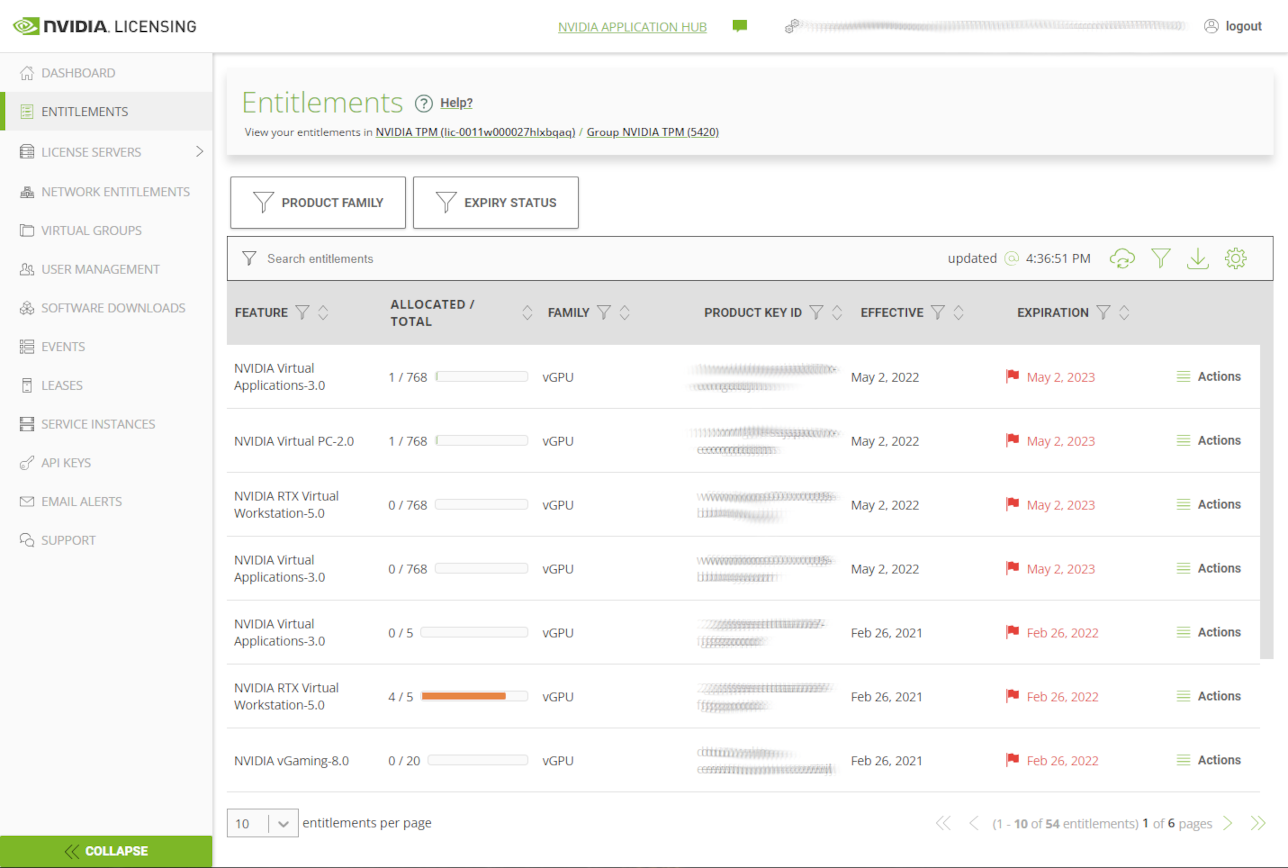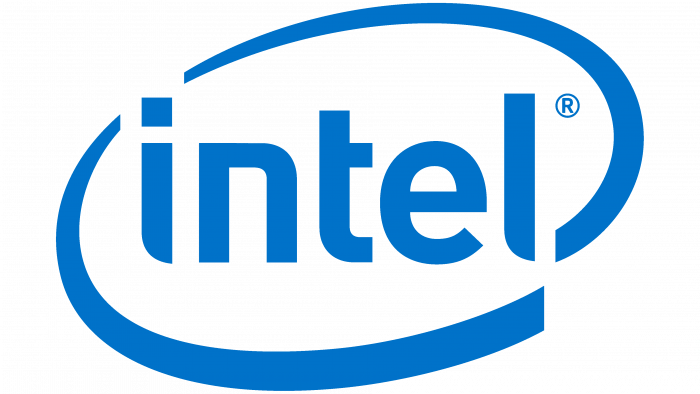What Is GPU Virtualization?
GPU virtualization allows multiple virtual machines (VMs) or applications to share the resources of a single physical GPU. Unlike traditional setups where a GPU is dedicated to a single machine or application, virtualization abstracts GPU hardware into virtual instances. This enables efficient use of GPU resources across diverse workloads.
Virtualization is typically achieved using specialized software or drivers that create virtual GPU (vGPU) instances. These instances mimic the capabilities of a physical GPU and are managed by a hypervisor or similar orchestration layer. Each VM or application accessing the GPU sees its own isolated vGPU, while the hypervisor ensures equitable resource sharing and isolation.
GPU virtualization is widely used in industries like cloud computing, AI/ML, and gaming, where high-performance computing needs to be scaled or shared efficiently. Technologies from vendors like NVIDIA (e.g., NVIDIA vGPU) and AMD are prominent in this space.
This is part of a series of articles about GPU applications.
Benefits of GPU Virtualization
Here are some of the key benefits of GPU virtualization:
- Resource optimization: GPU virtualization allows multiple workloads to share a single GPU, maximizing hardware utilization. This reduces the need for dedicated GPUs for each task, lowering costs while maintaining performance.
- Scalability: Organizations can scale workloads by adding virtual instances without needing additional physical GPUs.
- Cost efficiency: Virtualized GPUs reduce hardware and maintenance costs by enabling resource sharing. Enterprises can allocate resources based on actual workload requirements instead of provisioning for peak demand.
- Flexibility for diverse workloads: GPU virtualization supports various use cases, from rendering graphics to running machine learning models, making it versatile for both enterprise and consumer applications.
- Improved isolation and security: Each vGPU instance is isolated from others, ensuring that sensitive data in one VM is secure and unaffected by other workloads running on the same GPU.
- Enhanced user experience in virtual environments: Virtualized GPUs enable high-performance computing in virtual desktop infrastructure (VDI), improving the performance of graphics-intensive applications for remote users.
GPU Virtualization Techniques
Here are a few common technical approaches for virtualizing GPUs:
API Remoting
API remoting, also known as API interception, is a GPU virtualization technique where graphics or compute API calls (such as OpenGL or DirectX commands) from an application are intercepted by a host system. These calls are processed on the physical GPU of the host machine, and the results are sent back to the application running in a virtual machine or remote client.
This method is commonly used in remote desktop or cloud gaming setups. While it enables GPU sharing, API remoting often introduces latency and does not fully expose the GPU’s hardware features to the guest system. It is most suitable for use cases where performance requirements are moderate.
Pass-Through GPU Virtualization
Pass-through GPU virtualization, also known as GPU passthrough, assigns a physical GPU directly to a single virtual machine. The VM gets exclusive access to the GPU, bypassing the hypervisor for graphics processing tasks. This provides near-native GPU performance since there is no virtualization overhead.
However, pass-through limits flexibility, as the GPU cannot be shared among multiple VMs. This technique is often used in scenarios requiring maximum performance, such as high-end gaming, scientific simulations, or machine learning workloads.
Mediated Pass-Through (vGPU)
Mediated pass-through, commonly referred to as vGPU, is a hybrid approach that combines resource sharing with near-native performance. In this technique, a physical GPU is split into multiple virtual GPU (vGPU) instances. Each VM or application gets its own vGPU, which shares the GPU’s physical resources under the control of a hypervisor.
This method provides high performance while enabling resource sharing, making it ideal for workloads like virtual desktop infrastructure (VDI), AI/ML training, and 3D rendering. Technologies like NVIDIA vGPU and AMD MxGPU are examples of mediated pass-through solutions.
GPU Emulation
GPU emulation involves simulating the behavior of a GPU entirely in software, without relying on physical GPU hardware. This technique is used primarily for testing, debugging, or running lightweight graphics workloads in environments where a physical GPU is unavailable.
While GPU emulation provides broad compatibility, it is computationally expensive and significantly slower compared to other techniques. It is not suited for performance-intensive applications but is useful for development and compatibility testing.
Related content: Read our guide to GPU for rendering
Tips from the expert:
In my experience, here are tips that can help you better implement GPU virtualization for maximum performance and security:
- Leverage NUMA awareness for GPU workloads: Ensure that virtual machines and GPU workloads are aligned with the Non-Uniform Memory Access (NUMA) topology of the system. Improper NUMA configurations can increase latency and reduce GPU performance. Tools like numactl or hypervisor-specific settings can help with proper alignment.
- Implement QoS policies for vGPU resource allocation: Define Quality of Service (QoS) policies to prioritize critical workloads. For example, use GPU resource capping to limit allocation for less essential workloads, ensuring consistent performance for priority applications like AI/ML or 3D rendering.
- Use SR-IOV for better performance isolation: For workloads requiring fine-grained isolation and high efficiency, consider Single Root I/O Virtualization (SR-IOV) alongside GPU virtualization. SR-IOV enables direct access to GPU hardware for virtual instances while maintaining isolation, reducing virtualization overhead.
- Enable GPU fault tolerance: Plan for GPU failures in virtualized environments by implementing GPU redundancy or failover mechanisms. For example, in cloud-hosted or enterprise settings, use multiple GPUs with hot-spare configurations or tools like VMware vSphere’s HA to maintain workload availability during hardware failures.
- Custom vGPU profiles for specific workloads: Beyond the default vGPU profiles offered by vendors, consider creating custom profiles optimized for unique workload demands. This is particularly beneficial when standard profiles underutilize GPU resources or cannot meet the requirements of specialized tasks.
GPU Virtualization Solutions
While it is common to perform GPU virtualization at the software layer, the major GPU vendors provide hardware-level solutions that build virtualization into the GPU itself. We’ll review three such solutions from NVIDIA, AMD, and Intel.
NVIDIA Virtual GPU Solutions
NVIDIA offers a suite of GPU virtualization technologies under its NVIDIA vGPU platform. These solutions enable organizations to partition physical GPUs into multiple virtual GPUs (vGPUs), each capable of delivering high-performance computing for diverse workloads. NVIDIA vGPU is used in industries like AI/ML, virtual desktop infrastructure (VDI), and 3D rendering.
Key features include:
- Scalable resource allocation: Administrators can allocate GPU resources based on workload demands, ensuring efficient utilization.
- Broad compatibility: Supports major hypervisors such as VMware vSphere, Citrix Hypervisor, and Microsoft Hyper-V.
- Performance optimization: Provides near-native GPU performance by leveraging NVIDIA’s proprietary drivers and software stack.
- Enhanced user experience: Powers smooth graphics-intensive applications in virtualized environments, improving productivity for remote users.
NVIDIA vGPU products include profiles optimized for specific use cases, from general-purpose computing to high-performance AI/ML workloads.
Source: NVIDIA
AMD MxGPU Technology
AMD MxGPU (Multiuser GPU) is AMD’s approach to GPU virtualization. It leverages hardware-based virtualization to create isolated GPU instances, ensuring secure and predictable performance for multiple users. Unlike software-based solutions, MxGPU operates at the silicon level, minimizing latency and overhead.
Key features include:
- Hardware-level isolation: Ensures that each virtual machine has dedicated GPU resources without interference from other VMs.
- Open standards support: Compatible with APIs such as OpenCL, Vulkan, and DirectX, making it versatile across applications.
- Scalability: Supports a large number of users on a single GPU, making it ideal for VDI and cloud environments.
AMD MxGPU technology is especially useful for industries requiring secure, high-performance graphics workloads, such as finance, healthcare, and design.
Intel GVT-g and GVT-d
Intel offers GPU virtualization solutions under its Graphics Virtualization Technology (GVT) umbrella, with GVT-g and GVT-d as the main variants:
- GVT-g (Graphics Virtualization Technology – Shared): Enables multiple VMs to share a single Intel GPU simultaneously. Each VM has its own isolated virtual GPU instance, allowing for efficient resource sharing in moderate-performance workloads.
- GVT-d (Graphics Virtualization Technology – Direct): Assigns an Intel GPU directly to a single VM, offering near-native performance by bypassing the hypervisor.
Intel’s GPU virtualization solutions are particularly suited for lightweight workloads, such as office productivity applications and entry-level graphics tasks. They are often integrated into environments where Intel CPUs with integrated GPUs are prevalent, such as enterprise desktops and laptops.
5 Best Practices for GPU Virtualization
Here are some key practices to consider when implementing a virtualized GPU setup.
1. Hardware Compatibility and Requirements
When implementing GPU virtualization, ensure that the hardware is compatible with the virtualization solution being used. Check vendor documentation for supported GPUs, hypervisors, and drivers. For example, NVIDIA vGPU solutions require specific GPUs (e.g., NVIDIA A-series) and compatible hypervisor versions. Similarly, AMD MxGPU and Intel GVT have distinct hardware requirements.
Invest in GPUs with sufficient memory and compute capacity to handle expected workloads. For environments with diverse applications, prioritize hardware that supports flexibility and scalability, such as GPUs designed for virtualized deployments.
2. Optimizing Performance
Optimizing performance in a GPU-virtualized environment requires a balanced approach. Begin by configuring virtual GPU profiles to align with the needs of each workload. For example, machine learning models might require high memory and compute capacity, while lighter tasks like remote desktop sessions can use smaller profiles. Avoid over-provisioning or under-provisioning, as these can lead to resource contention or performance degradation.
Regularly update the GPU drivers and software to leverage the latest performance enhancements and security patches provided by vendors. Fine-tune hypervisor and VM configurations, such as enabling CPU pinning and reserving memory, to minimize latency. For workloads requiring peak performance, consider GPU passthrough to bypass virtualization overhead.
3. Resource Management and Monitoring
Efficient resource management is essential for maintaining the performance and reliability of GPU-virtualized environments. Use monitoring tools to track key GPU usage metrics such as memory consumption, processing power, and thermal performance. Tools like NVIDIA-SMI, AMD ROCm, or hypervisor-specific dashboards can provide visibility into resource utilization.
Establish resource allocation policies to ensure critical workloads receive priority. For example, allocate more GPU resources to applications running deep learning algorithms while throttling less demanding processes. Periodically assess GPU usage trends to identify bottlenecks and optimize allocation strategies.
4. Security Considerations
Security is critical with GPU virtualization, as the shared nature of resources introduces new risks. Select hypervisors with strong isolation mechanisms to prevent unauthorized access or data leakage between virtual machines sharing the same GPU. Ensure that all virtualization software, including GPU drivers, is updated regularly to address vulnerabilities and exploits.
For environments handling sensitive data, consider implementing end-to-end encryption for GPU communication, including data transfers and storage. Workload segmentation is another key practice; for example, isolate high-security applications in dedicated virtual machines with tightly controlled resource access. Enable logging and auditing of GPU activity to detect and respond to suspicious behavior.
5. Licensing and Compliance
Proprietary solutions like NVIDIA vGPU require licenses that dictate the number of virtual GPU instances per physical GPU and often include restrictions on advanced features. Ensure the organization understands the terms and conditions outlined by the vendor and provisions sufficient licenses for anticipated workloads.
Compliance with industry regulations is equally important. For example, organizations in healthcare or finance must adhere to strict data security and privacy requirements. Regularly conduct audits to verify adherence to licensing agreements and regulatory standards, reducing the risk of legal or operational challenges.
Next-Gen Dedicated GPU Servers from Atlantic.Net, Accelerated by NVIDIA
Experience unparalleled performance with dedicated cloud servers equipped with the revolutionary NVIDIA accelerated computing platform.
Choose from the NVIDIA L40S GPU and NVIDIA H100 NVL to unleash the full potential of your generative artificial intelligence (AI) workloads, train large language models (LLMs), and harness natural language processing (NLP) in real time.
High-performance GPUs are superb at scientific research, 3D graphics and rendering, medical imaging, climate modeling, fraud detection, financial modeling, and advanced video processing.
Learn more about Atlantic.net GPU server hosting