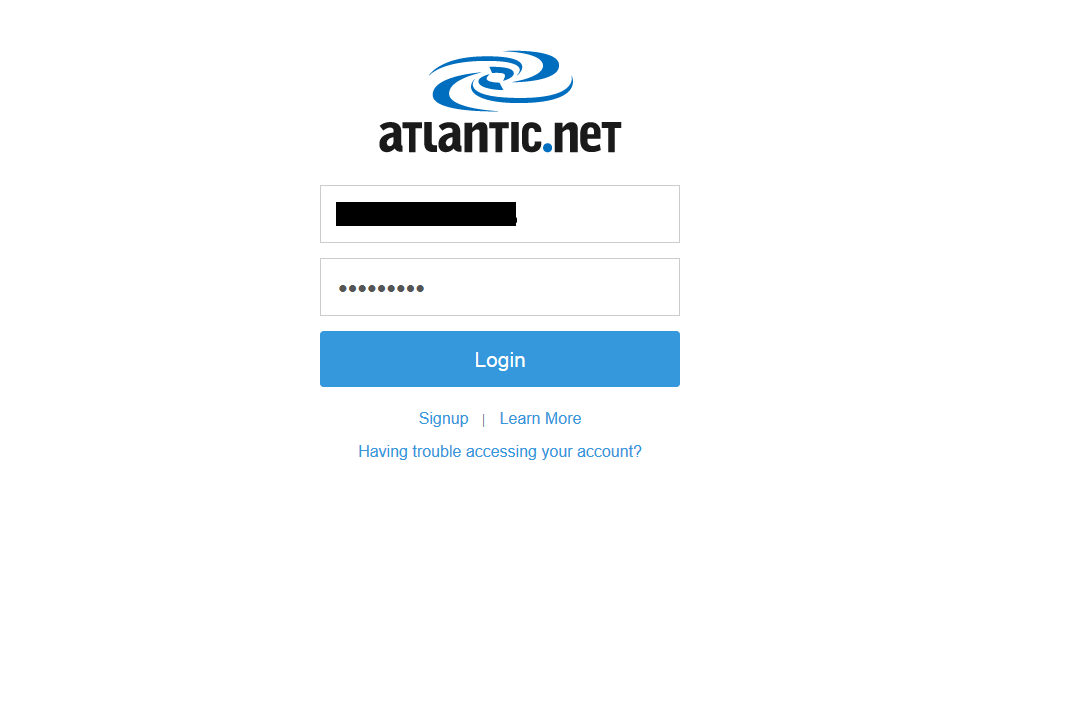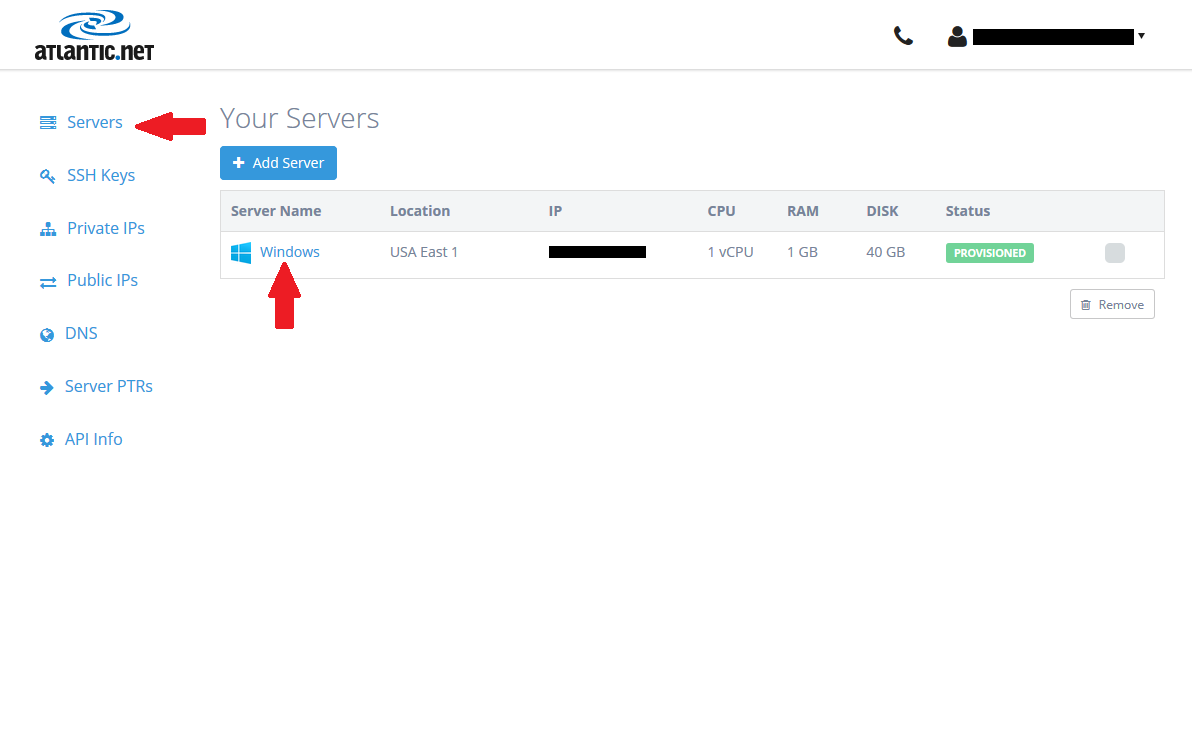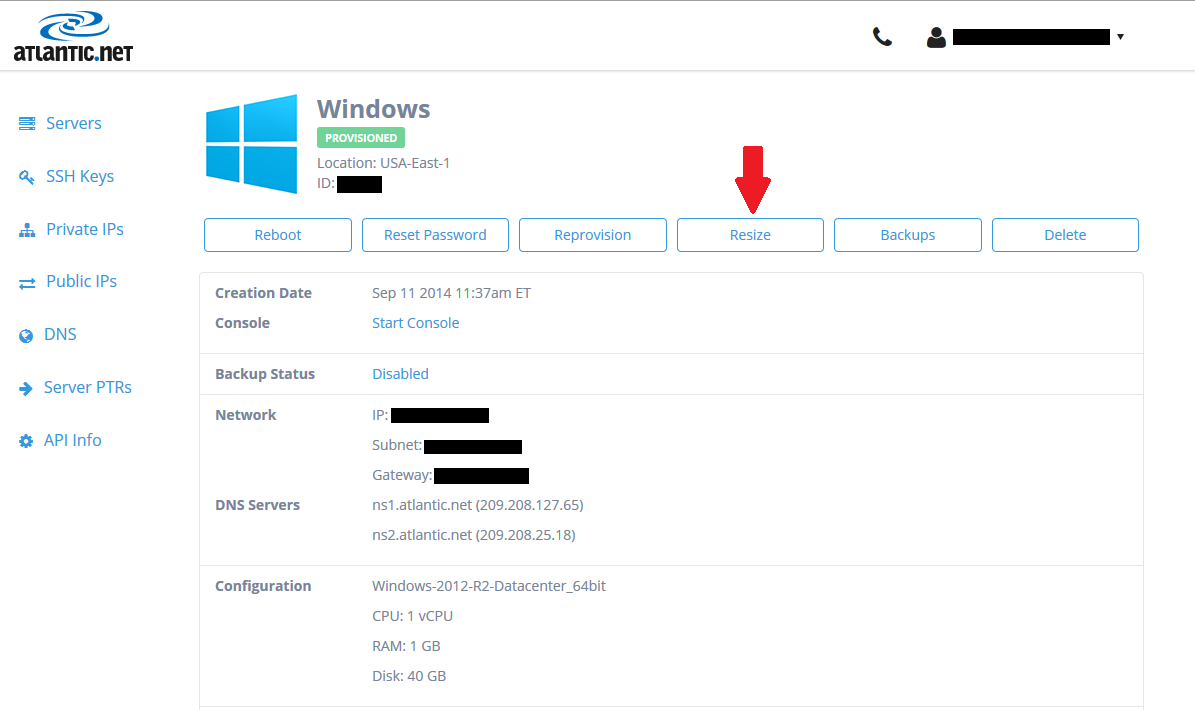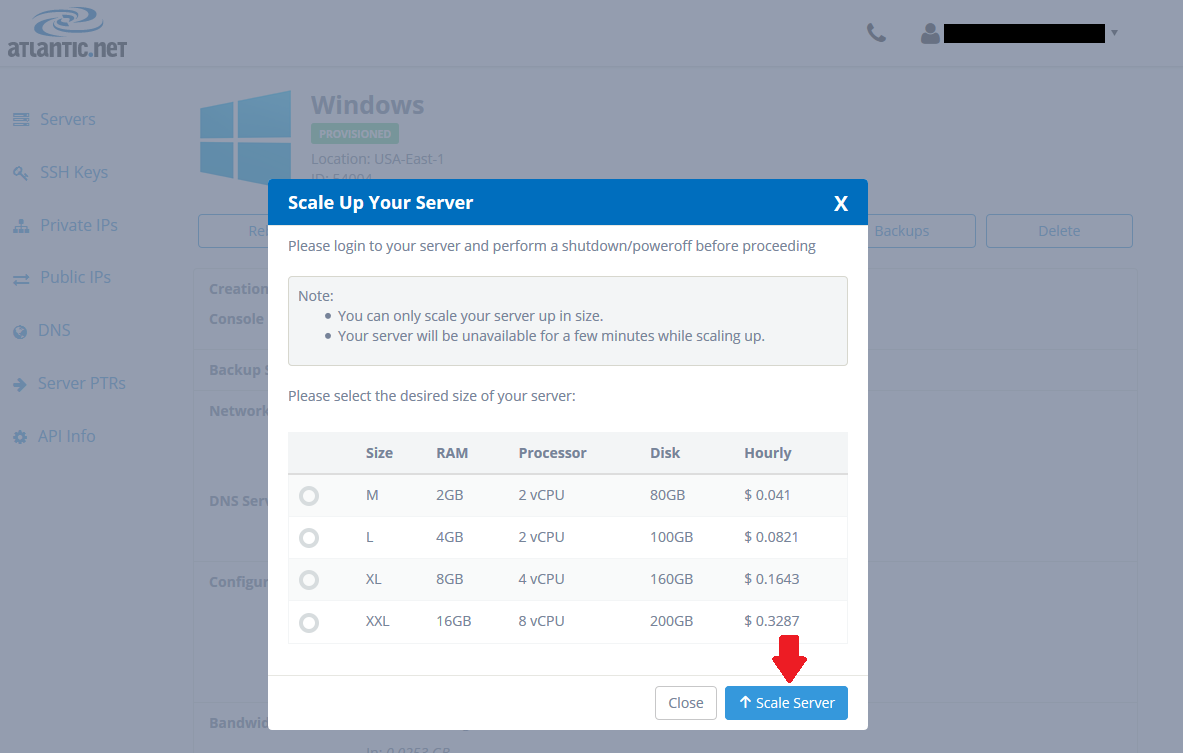Verified and Tested 03/26/2015
Getting Started!
In this article, we will be going over how to scale up your server on the Atlantic.Net Cloud. This process can be done anytime you would like to upgrade your server. This will not harm any data currently stored on the server, and will upgrade your server specs to the next price plan. Scaling your server is a fairly simple task and should only take a few minutes to complete.
Prerequisites
A provisioned cloud server. See “How To Create Your First Atlantic.net Cloud Server” for more information.
Step One
First login to your Cloud account at cloud.atlantic.net. You want to sign in using your full registered email address as your login, and then input the password credentials that were emailed to you when you first activated your account, as shown below.
Example of the Login page via cloud.atlantic.net
Step Two
Once you have accessed your control panel, on the left-hand side there should be a tab that reads “Servers”. Click on the “Servers” tab and that will list all of the active servers on your account. From here you want to click on the server you wish to scale, as shown in the screenshot below.
Example of the “Your Servers” window via cloud.atlantic.net
Step Three
After you have selected the cloud server, you wish to scale you will be directed to a different window with a few options, such as the one pictured below. It is important before we proceed to make sure that you fully shut down the server for the changes to take effect properly. If the server is not entirely shutdown, the scaling could fail, and you will need to start the process over again. You can shutdown the server as you would any other computer. Once you have ensured that the server is shutdown you want to click on the button that reads “Resize”.
Example of the “Resize” option via cloud.atlantic.net
Final Step
For the last step, you want to choose the plan you would like to scale up to, and click on the “Scale Server” button. Please be advised that this process does not assign a new IP to the server. The previous IP assigned to the server will be the same IP allocated to it once the scaling process is completed. Please refer to the below screenshot.
Example of the “Scale Up Your Server” window via cloud.atlantic.net
Conclusion
Scaling the server is a very simple process that can be done in minutes. This process makes adding resources to your server quick and painless just like all Atlantic.Net cloud server solutions.