Verified and Tested 1/11/16
Introduction
In this tutorial we will walk you through enabling MySQLi in cPanel/WHM by using EasyApache. MySQLi is an extension used for PHP coding so PHP can interface directly to MySQL.
Prerequisites
A server with cPanel/WHM installed and using EasyApache 3. If you do not have a server and need one, Atlantic.Net offers reliable VPS hosting options.
Note: EasyApache 4 is still listed as a Technology Preview. Because of this, not all features or security updates are available should you replace the EasyApache 3. It is not recommended that you enable EasyApache 4 at this time.
Enabling MySQLi in cPanel/WHM with EasyApache 3
Installing the MySQLi extension is a simple process in cPanel/WHM. The first thing you will want to do is log into WHM and in WHM’s search bar, enter “EasyApache.” From here you will need to select EasyApache 3. If you do not have the latest cPanel/WHM update, your option may just say “EasyApache.”
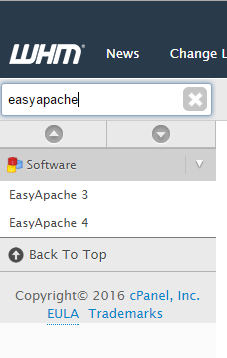
EasyApache 3
With EasyApache 3, once you click on it, it will load the current settings. You will want to edit your current build by clicking the gear icon located in the below picture.
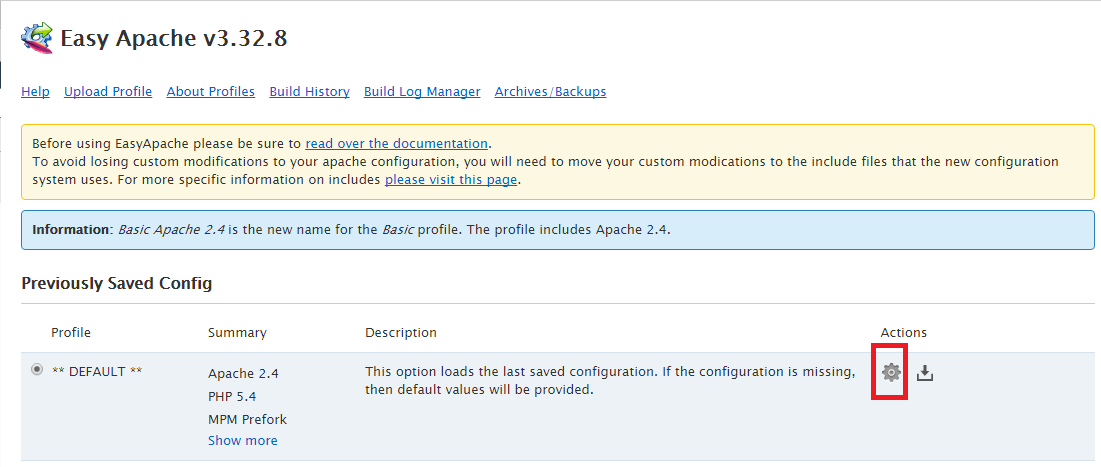
From here, you can continue to where MySQLi is located by clicking the options in the red box in the pictures below.
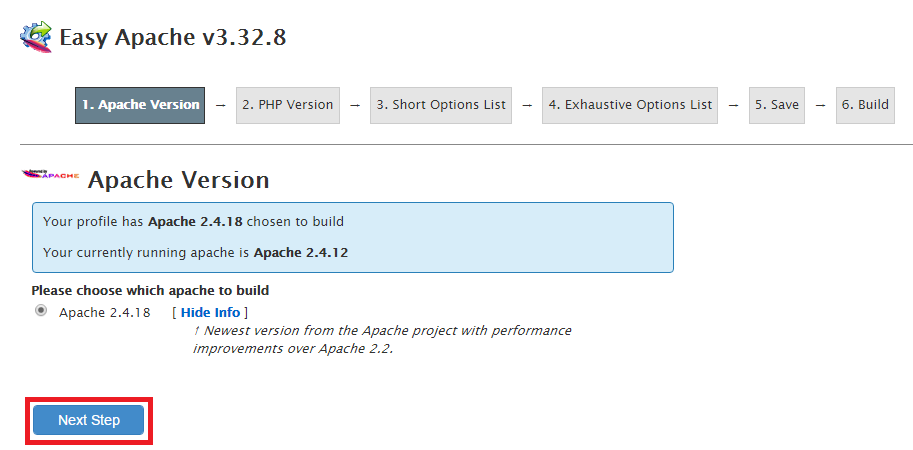
And then here.
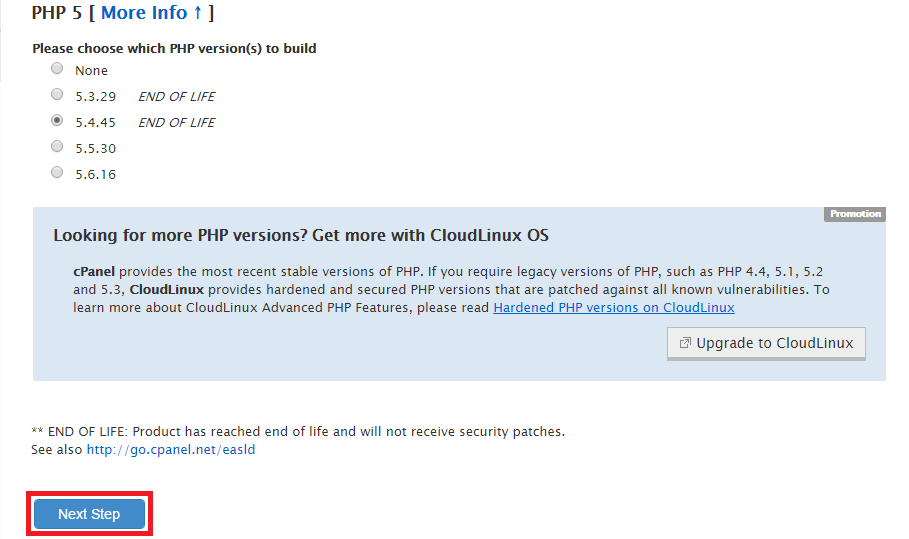
And finally here.
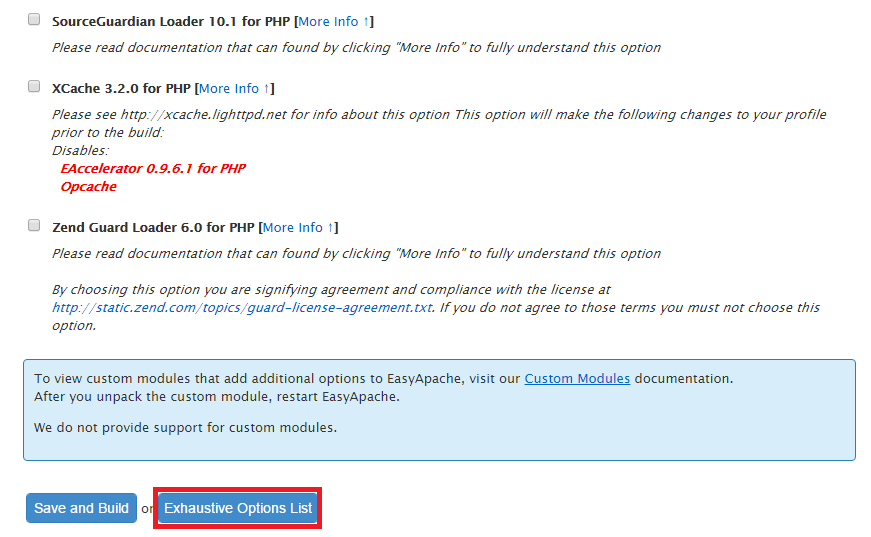
Once in the Exhaustive Options List, you want to look for the MySQLi option below, check the box next to it, and then go to the bottom of the page and click “Save and Build.”
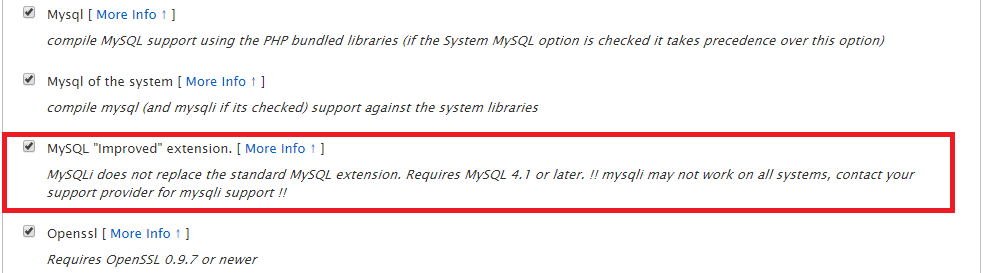
And that’s it. You now have the MySQLi extension enabled and ready to use.
Atlantic.Net
Since 1995, Atlantic.Net has been providing internet services to customers, including managed hosting and VPS hosting. In 20+ years of service, our solutions have been focused on providing the very best in web solutions to our valued customers!