Table of Contents
Verified and Tested 03/24/2015
Introduction
You have noticed from using your cPanel & WHM server that you are constantly getting disconnected from the Web GUI and not being allowed back in. The following change below will remedy the issue. Please note that cPanel & WHM does have an automatic timeout logout period, but the fix we are applying is when you are actively using cPanel & WHM and are disconnected.
Prerequisites
A server with CentOS 6 and cPanel & WHM. If you do not have a server already, you can visit our VPS hosting page and spin a new server up in under 30 seconds.
Fix Automatic Disconnects from WHM & cPanel
The fix is simply changing an option in the settings of WHM. To do this, log into WHM and find the “Tweak Settings” option on the left sidebar. If you do not see it, you may type “tweak” in the search bar, and it should filter the left bar so you can see it.
Once in Tweak Settings, you will go to the “Security” tab. There, you can find the Cookie IP Validation segment. It should look similar to the below.
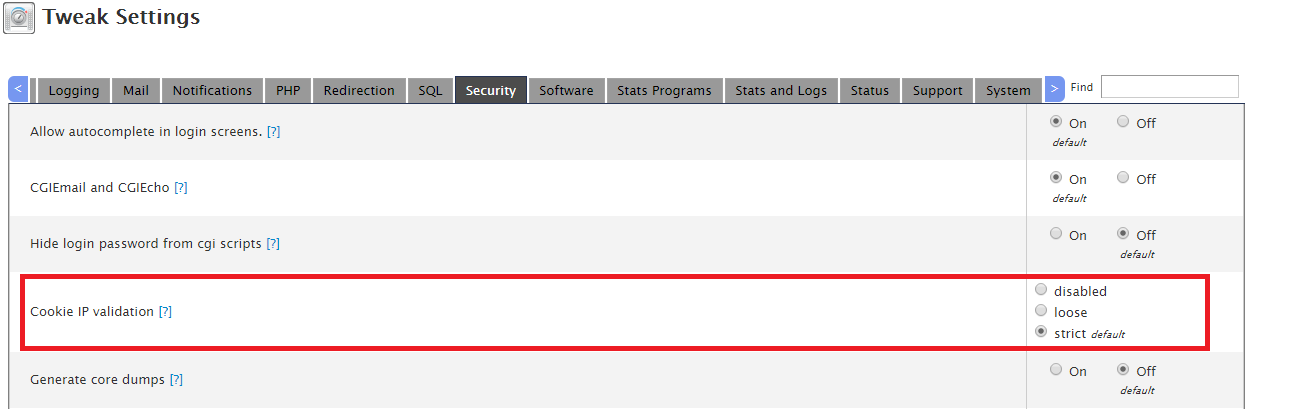
This defaults to strict. You will want to set it to disabled and then scroll down and hit the “Save” button. This will stop the automatic disconnects you are receiving from WHM.
Learn more about our VPS hosting services and VPS hosting price.