Introduction
This how-to will help you with your Ubuntu 14.04 installation, so that you can successfully run a great performance based web server while easing the load of your system resources.
Nginx is a powerful web server software that can be used on your server. It is also known for its high performance and low memory usage which will allow fewer resources to be used but getting the job done efficiently.
What Do You Need?
You need a Ubuntu 14.04 server that is configured with a static IP address. If you do not have a server already, you can visit our VPS Hosting page and spin a new server up in under 30 seconds.
Server Preparation
To get started, log in to your Ubuntu 15.4 via SSH or the VNC Console in cloud.atlantic.net. Atlantic.Net Cloud servers are setup as minimal installations in order to avoid having unnecessary packages from being installed and never used. Because of this, let’s make sure that your server is fully up-to-date.
sudo apt-get update
With the server up-to-date, we can continue the installation process of your server.
Install Nginx
In order to install Nginx, we will need to use the apt-get command so we can install the software:
sudo apt-get install nginx
You will now have NGINX installed on your server and this can be verified typing in the following with your IP ADDRESS on your browser (http://YOUR.IP.ADD.RESS ). Your IP can be retrieved from the server following command:
ifconfig eth0 | grep inet | awk '{ print $2 }'
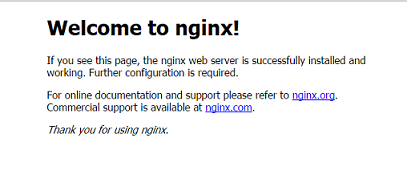
This is the default webpage when installing Nginx on Ubuntu 14.04
What Next?
You now have a web server with Nginx installed, and you may now begin building high performance websites using your newly installed web server.
Thank you for following along in this How-To and feel free to check back with us for any new updates soon!